This is crucial in the realm of development, particularly software testing. This method helps in assessing the ripple effect of changes, enabling developers to understand the change and potential impact on the system as a whole.
One of the key benefits of this is its ability to improve testing effectiveness for testers. By providing insights into the impact of a change, it helps in identifying the minimum set of test cases and effort that need to be executed to validate the change.
This not only saves time and effort but also ensures that testing efforts are focused on areas that are most likely to be affected by the change, thus reducing the risk of missing critical defects.
This is a critical tool in the arsenal testing and developer teams. It helps in optimizing the development lifecycle.
By enabling teams to assess the impact of changes upfront, it empowers them to make informed decisions and deliver a high-quality solution that meets the evolving needs of the business. For this process you just cannot have too much functionality.
Understanding Impact Analysis
Analysis tools are used by developers for testing to assess the potential negative consequences of a proposed change to a system. It helps in understanding how the change will impact parts of the system once tested, such as all the modules, functions, or dependencies.
There are three types of impact analysis:
- Static examines code without executing it,
- Dynamic analysis involves executing code to understand its behavior, and
- Essential analysis focuses on the core functionalities affected by a change.
By performing impact analysis on the whole system, teams can determine the testing scope, optimize testing efficiency, and ensure comprehensive test coverage.
This is crucial for maintaining quality, especially during regression testing and when introducing new features or making significant changes.
The Trouble with Large Codebases
When dealing with projects, it is relatively easy to keep track of what effect making changes will have on your code. With compact programs written by one person and maintained by a handful of developers, your team can have intimate knowledge of every line of code and a clear understanding of a main feature and every dependency in the codebase.
However, most codebases in large IT operations are not small projects that one person can memorize. If you are dealing with millions of lines of code, then making one poorly thought out change can have a ripple effect across the entire program or even across a set of inter-operating programs. These changes, if not tested, can often cause bugs in unexpected places and other modules that can be hard to track down if not caught. This can impact overall performance.
With large codebases, it is possible to get in over your head quickly and need help with change management. What you think is a minor change actually has a variety of dependencies and knock-on effects. This makes the scope of the changes much larger than previously anticipated.
When you have budgets and deadlines to consider, these types of unexpected behaviors can be disastrous. As your project grows ever larger, these problems only amplify. Having a quick way to analyze a change matrix provides a huge boost in productivity.
What Impact Analysis Software Does
If your developers want to redefine a variable, or slightly alter the parameters or the output of a function, or make any number of other changes to the code, they’ll need to know all of the areas of code that could be affected by that change. Not only will having this knowledge make the change itself go smoothly, but it will allow your developers to more accurately gauge what effect making the change will have on the overall system. With complex codebases that have lots of intersecting parts, a simple search and replace isn’t always accurate enough. More importantly, you can’t create a clear overall picture of a set of changes using the search and replace or refactoring features of your IDE.
Impact Analysis software goes beyond what simple search and replace and refactoring tools do. It will take a deep dive into your code and tell you every possible section of the code that may be impacted by a proposed change. It will tell you where specific elements are connected, how they are connected, and the specific line numbers that connect them. It will map all of these connections out with color-coded and easy-to-read diagrams that provide you with a quick overview of the complexity of a change.
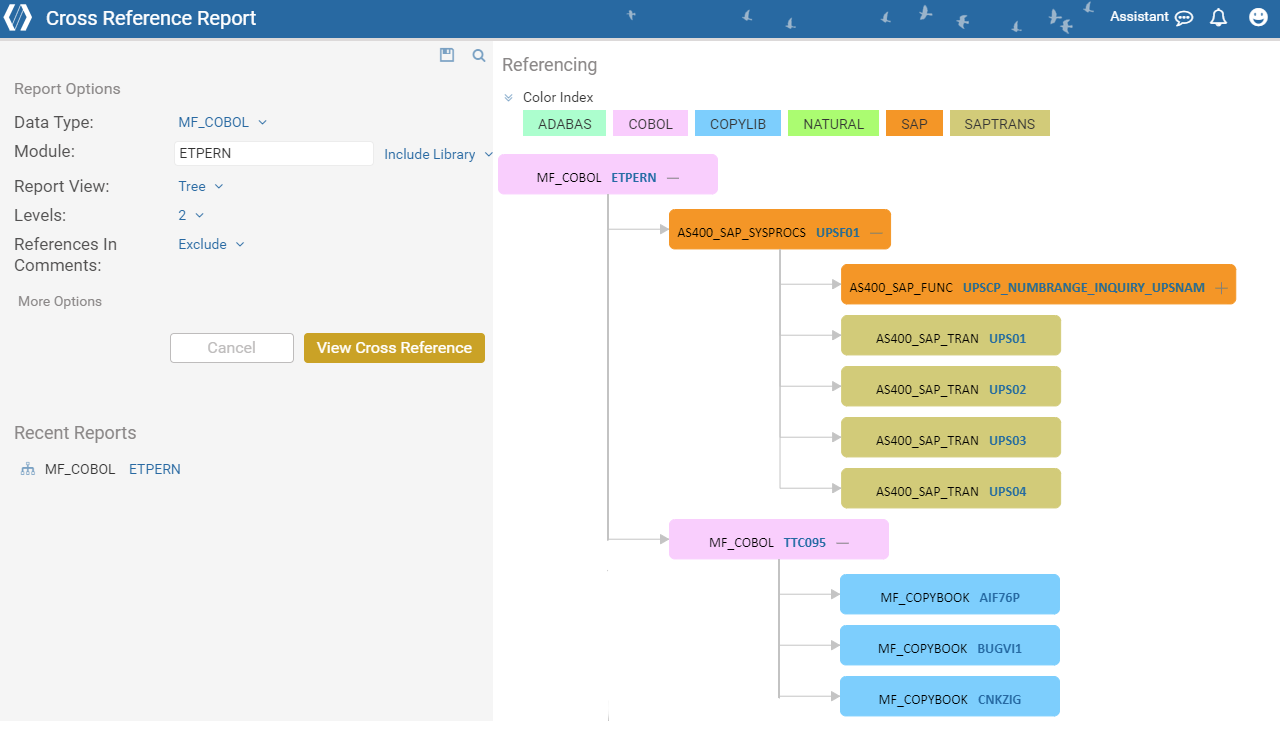
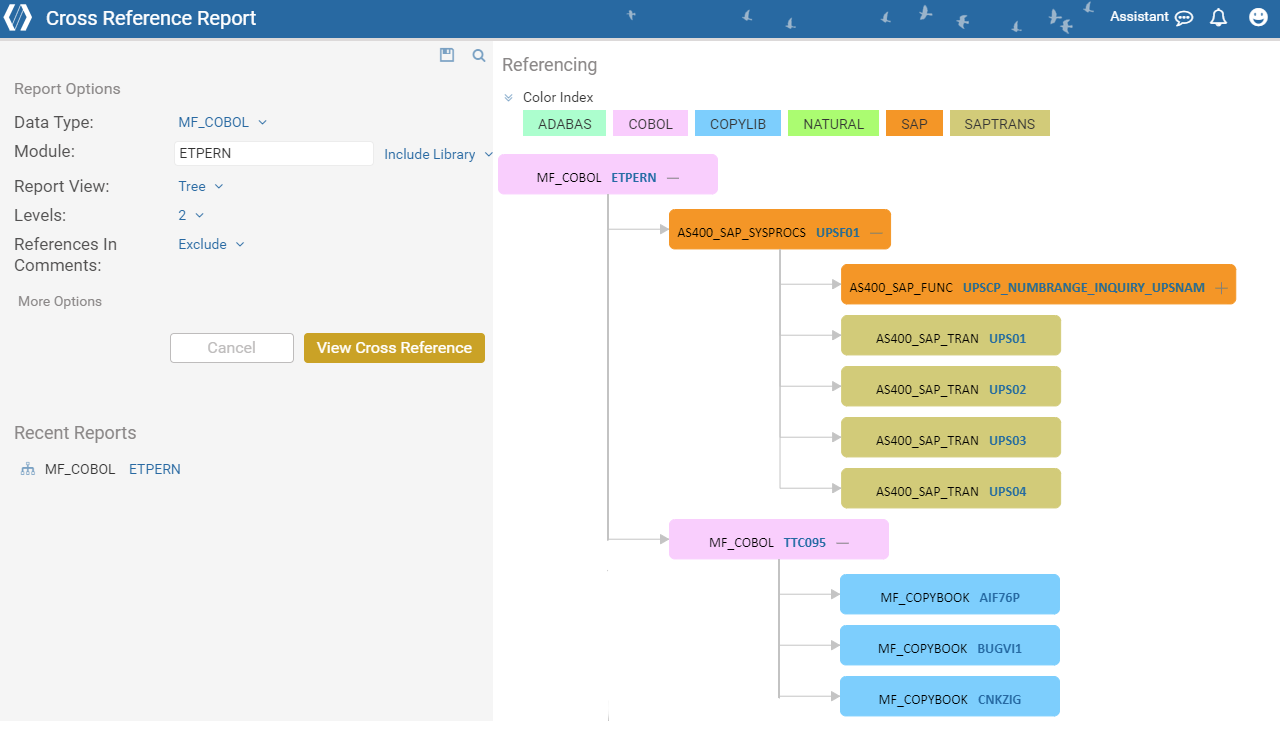
Image 1: Impact Analysis Diagrams in SMART TS XL show you which elements are most likely to be affected by a change.
By performing such a complete dependency analysis, your developers will be able to have a clear picture of the scope of a proposed change. They will be able to provide a report to management that can help them to make the decision whether or not to go ahead with a given change. And if the change is approved, they will have a nice roadmap of where they need to get to work.
Key Features of Effective Impact Analysis Software
Effective analysis solutions offer several key features and advantages that enhance development and testing process for the developer.
- Automation: This automates the impact analysis process, reducing manual effort and ensuring thorough analysis of proposed changes.
- Integration: It seamlessly integrates with existing systems and tools, allowing for a smooth workflow and efficient collaboration among team members.
- Reporting and Visualization: Provides comprehensive reporting and visualization tools that help in understanding the impact of changes, enabling better decision-making.
- Efficiency: By automating tasks and providing clear insights, this improves testing and reduces the overall time.
- Comprehensive Coverage: It ensures comprehensive test coverage by analyzing the impact of proposed changes on different modules and functionalities.
- Risk Management: Helps in identifying potential risks and negative impacts of proposed changes, allowing teams to mitigate them effectively.
- Ease of Use: It offers a user-friendly interface that allows developers and testers to quickly analyze the impact of changes and make informed decisions.
In conclusion, effective impact analysis solutions are a valuable tool that enhances the development process by testing, ensuring comprehensive test coverage, and enabling better decision-making.
How Impact Analysis Software Helps
We’ve talked a bit about the problems with large codebases and how this can help to minimize some of them.
Below are some of the concrete ways that change impact analysis helps your business to succeed. If you integrate dependency analysis into your development workflow you can expect to see increased productivity, profits, and customer satisfaction in a variety of different ways.
- Minimize bugs – Whether you are performing necessary changes such as bug fixes, adding new features to your code, or simply streamlining code that is already there, the possibility of introducing new bugs is always a part of development. By giving you a complete picture of everything that could be affected by a change, impact analysis allows you to anticipate how changes might introduce bugs and the chance to squash them before they ever get pushed out to customers.
- Improved testing – Similar to preventing bugs from appearing in the first place, impact analysis can help you design tests to catch those that do slip through before they get shipped to customers. By knowing exactly which sections of your code are affected by a given change, you can ensure that those sections of code are scheduled for testing and design those tests around the changes.
- Improved cost/benefit analysis – We’ve mentioned how the dependencies and knock-on effects of making a change might drastically change the scope of the project beyond what was originally anticipated. Having a change analysis report will allow you to know exactly what you are getting into before you give the okay.
You can see a real-world example of how impact analysis software is used in this presentation on the subject by the FAA on how they use the technology to make sure that software updates to aircraft are safe.
If you are not using impact analysis software then you’ve likely run across some of these issues when making changes to your large project.
Hopefully, you have realized that those problems needn’t be a permanent part of your development cycle. Dependency analysis will allow you to move past the hurdles that might have slowed you down in the past, remove unwanted surprises in development timing, and allow you to hit productivity goals and meet deadlines easier than ever before.
Real-world Applications of Impact Analysis Software
Impact analysis software has been instrumental in various real-world applications, contributing significantly to project success. For example, in a large software development project, the use of impact analysis software helped the team identify potential risks and dependencies, leading to more accurate estimations and better resource allocation. Industry experts have praised impact analysis software for its ability to streamline the development process and reduce the likelihood of errors. Users have reported significant improvements in testing and overall project management, highlighting the software’s role in ensuring the success of complex software projects.
Choosing the Right Impact Analysis Software for Your Needs
When choosing impact analysis solutions, several factors must be considered to ensure it meets your specific needs.
- Scalability and Compatibility: It should be able to scale with your project and be compatible with your existing systems and tools to ensure seamless integration and workflow.
- User-Friendliness: Look for intuitive and easy to use, as this will improve adoption rates among your team and reduce training costs.
- Customization Options: The ability to customize to fit your unique requirements is crucial. Look for solutions that offers flexibility in terms of configuration and workflows.
- Support Services: Ensure the vendor provides adequate support services, including training, documentation, and ongoing technical support.
- Cost Considerations: Evaluate the cost in relation to the value it provides. Consider conducting a return on investment (ROI) analysis to assess the long-term benefits.
Key features to look for include automation capabilities, comprehensive reporting and visualization tools, integration with testing and development tools, and robust impact analysis algorithms.
Implementing Impact Analysis Software: Best Practices
Implementing and integrating impact analysis software into IT projects can be a complex process, but following a step-by-step guide can help ensure a smooth transition and successful implementation.
- Assessment of Needs: Identify the specific requirements and goals of your project to determine the most suitable impact analysis solution.
- Selection of Software: Choose an option that aligns with your needs, considering factors like scalability, compatibility, and user-friendliness.
- Integration Planning: Develop a comprehensive plan for integrating the software into your existing systems and workflows.
- Testing and Validation: Conduct thorough testing to ensure it meets your requirements and integrates seamlessly with your existing tools.
- Training and Adoption: Provide training to your team to ensure they are familiar with its capabilities.
- Monitoring and Optimization: Continuously monitor the performance and make adjustments as needed to optimize its impact on your project.
Common pitfalls in implementing impact analysis solutions include inadequate planning, lack of stakeholder buy-in, and insufficient training. To avoid these pitfalls, ensure thorough planning and communication, involve key stakeholders throughout the process, and provide adequate training and support to your team.
Future Trends in Impact Analysis Software to Watch
Future trends in impact software are likely to include:
- Predictive Analytics and AI: Utilizing predictive analytics and AI-driven algorithms to enhance impact analysis, providing more accurate predictions and recommendations for managing changes.
- Integration with Project Management Tools: Further integration with project management and development tools, creating a more seamless workflow and improving collaboration among team members.
- Role in Emerging Technologies: As emerging technologies like cloud computing and IoT continue to evolve, impact analysis solutions will play a crucial role in assessing the impact of changes in these complex environments.
These trends signify a shift towards more intelligent and integrated impact analysis solutions, enabling organizations to better manage change and mitigate risk in their software development projects.
In Summary:
Impact analysis is a cornerstone of successful IT projects, providing critical insights into the potential consequences of changes. By understanding these impacts upfront, teams can make informed decisions, optimize testing efforts, and ensure smoother project outcomes. Leveraging impact analysis tools can lead to better project outcomes by reducing risks, improving testing efficiency, and enhancing overall quality.
As IT professionals, embracing impact analysis options like SMART TS XL can greatly benefit your projects. SMART TS XL offers a comprehensive solution for impact analysis, providing automation, integration capabilities, and robust reporting tools. By incorporating SMART TS XL into your workflow, you can streamline your development process, mitigate risks, and deliver high-quality.
Embracing the advantages of an impact analysis method is crucial for IT professionals and product managers looking to achieve better project outcomes. By leveraging these tools for their system, they enhance the development process, reduce errors, and ultimately ensure the success of projects.
