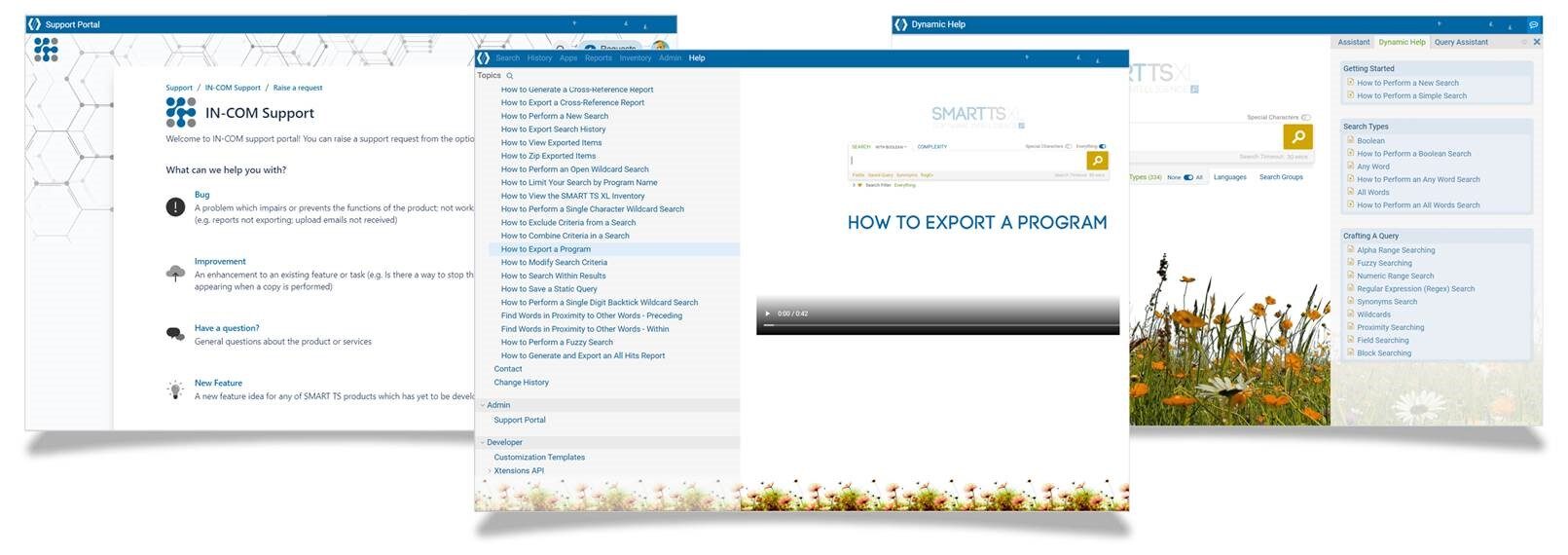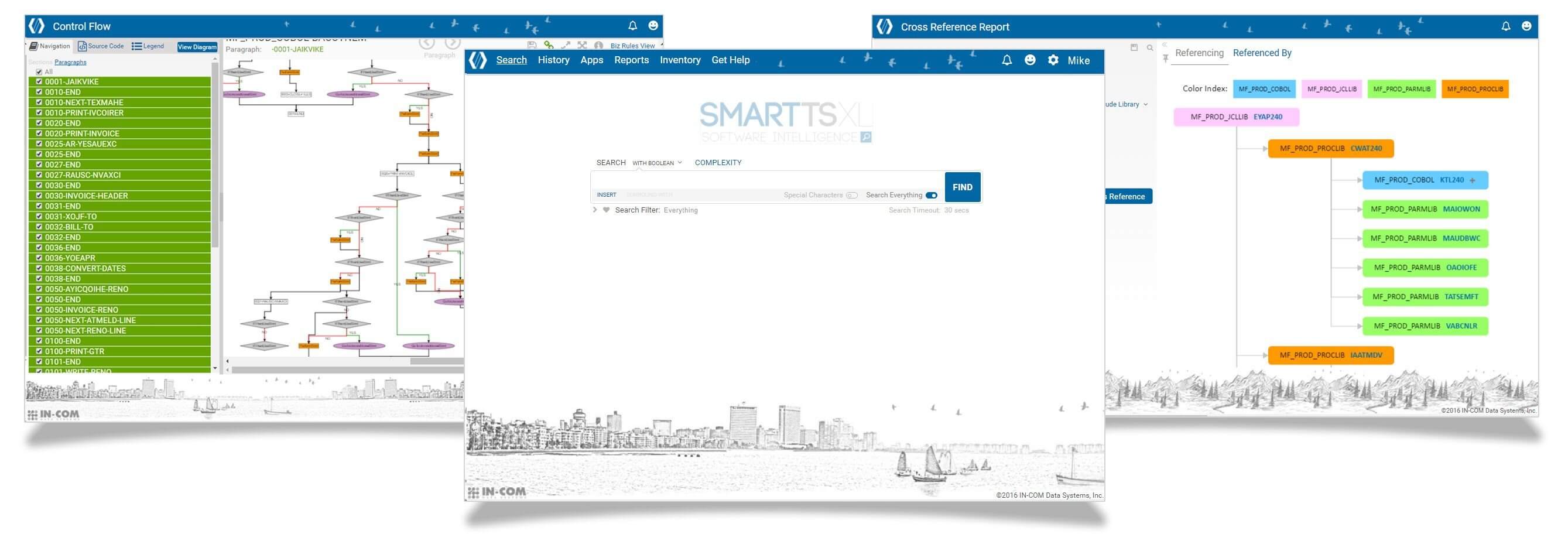We Are Here To Help
Support Portal
Admin users can log, track and update cases with IN-COM technical support using the Support Portal. Upon logging a case, the admin will receive a case identification number for future reference as well as automated email updates.
The portal is here servicedesk.in-com.com
Community
Our online community, IN-COMunity, was built for clients to come together, share their ideas, expertise, and learn from others to maximize the potential SMART TS XL has to offer. Start a discussion or join an existing one to ask questions, find answers and gain insight from the entire community of users.
Join the discussion here
Integrated Help Section
Built into the SMART TS XL application is an integrated help section. This area is where users and admins can find a wealth of knowledge, articles, how-to videos, and guides.
To find this section, log into SMART TS XL web application and click Help from the top navigation bar.
Dynamic Help
Included in the SMART TS XL application is the Dynamic Help panel which displays contextual help topics based on the application page currently viewed. For example, when viewing the main search page, the Dynamic Help panel is showing topics related to how to perform a search.
To view this feature, log into SMART TS XL web application and select the Dynamic Help tab on the SMART Assistant panel.
Online Admin Course and Videos
Registered admin users have unlimited access to our online courses, where we have a library of video tutorials on administrating SMART TS XL. The classes are available from the integrated help section within the SMATRT TS XL application under the Admins section.
To be registered, please contact [email protected]
Contact Us
Technical support: [email protected]
Sales: [email protected]
For additional contact info click here
Send Us Feedback
We love hearing from our users! SMART TS XL web client includes a convenient Feedback form that can be used by anyone using the application. This is a way for users to submit ideas, ask questions, or request assistant by starting new service requests. Simply, follow the on-screen prompts and include as much information as you can. Having a complete picture of an issue will help us expedite a resolution.
To submit feedback, log into SMART TS XL web application and click the smiley icon at the right side of the navigation bar.